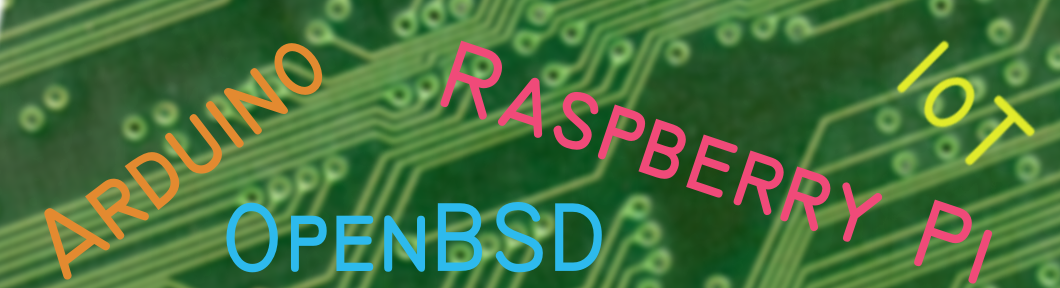Getting file checksum on Synology
cksum utility can calculate the file checksum using 3 different algorithms. The third one is the well-known CRC32.
- CRC32 of a single file: cksum -o3 filename
- CRC32 of all files in the current directory: cksum -o3 *
To verify the checksum in Windows, I recommend using HashTab. After installing it, just check the proerpties of a file and compare the CRC32 value returned by HashTab to the value calculated by cksum. Note that HashTab shows CRC32 as a hex number while cksum shows a decimal value; you can use an online converter to compare the two values.
Example (for some file on my Synology):
cksum -o3 example01.JPG
85412548123 1352457 example01.JPG
Example (for all files in directory on my Synology):
cksum -o3 *
58686058 1276984 example02.jpg
898831570 995192 example03.jpg
The first number returned by cksum is the CRC32 value, the second the file size in bytes.
Value returned by HashTab for this file is 13E2FC0E1B which is the same as 85412548123 returned by cksum.
Example (for all files in directory on my Synology) to file:
cksum -o3 G*.jpg > checksum.syno
Convert HEX to DEC in LibreOffice Calc:
=HEX2DEC(A1)