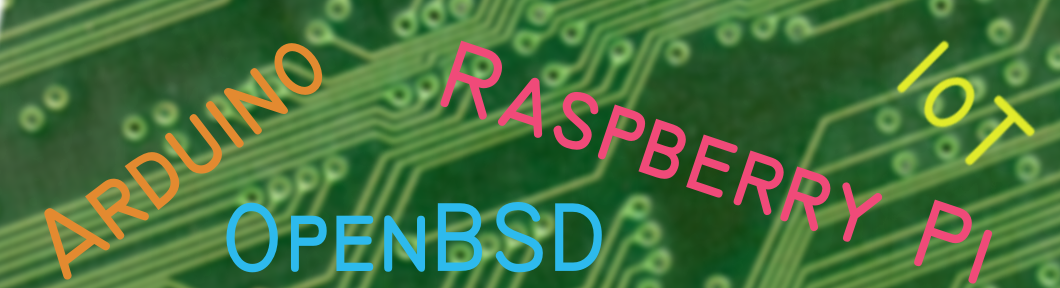There may be more setup to do, especially for Windows Vista, Windows 7 and further windows versions, to allow remote shutdown:
Part A) On the Windows machine:
1) Add a remote shutdown security policy:
-
run
secpol.msc -
in the program tree, open
Security Settings>Local Policies>User rights Assignment -
Find the entry
Force shutdown from a remote system -
Edit the entry, add the windows user account that will be used for shutdown (ex: nouknouk)
2) Add registry keys to disable UAC remote restrictions:
-
Run
regedit.exeas Administrator -
Find
HKLM/SOFTWARE/Microsoft/Windows/CurrentVersion/Policies/System -
Create a new registry
DWORD(32)value namedLocalAccountTokenFilterPolicyand then assign it the value1
3) Start remote registry service:
-
Open
cmd.exeas Administrator -
Execute the two following commands:
sc config RemoteRegistry start= autosc start RemoteRegistry