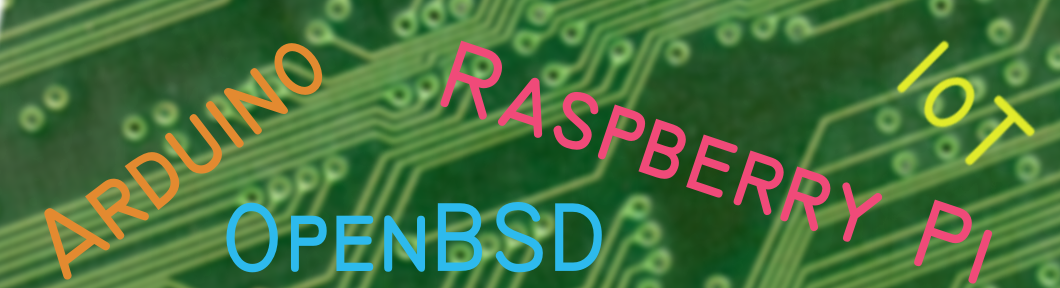Asus Smart Gesture has a settings file for configuring scroll behavior for specific applications.
For Windows7 x64 a path to file is the following:
"C:\Program Files (x86)\ASUS\ASUS Smart Gesture\AsTPCenter\TPProfile_Win7.xml"
I have added the configuration item inside this file to fix the problem with Firefox:
<ap name="firefox.exe" class_name="MozillaWindowClass" target_name="MozillaWindowClass" title_name="" target_type="0" support="33413" pan_filter_x="4" pan_filter_y="4" zoom_filter="1" pan_type="3" es_filter="4" es_type="3" zoom_type="1" rotate_type="0" swipe_type="3"></ap>
"name" is the executable filename of the application
"class_name", "target_name" is the windows class of the scrollable container inside the application. It was not working without specifying these parameters. I have determined appropriate parameters for Firefox application using third party "Windows Inspector" utility.
Other parameters I got from iexplore.exe, they are is enough for smooth scrolling.
Important note: to apply changes in configuration you need to kill the process "AsusTPCenter.exe". It is restarted automatically.
For Windows7 x64 a path to file is the following:
"C:\Program Files (x86)\ASUS\ASUS Smart Gesture\AsTPCenter\TPProfile_Win7.xml"
I have added the configuration item inside this file to fix the problem with Firefox:
<ap name="firefox.exe" class_name="MozillaWindowClass" target_name="MozillaWindowClass" title_name="" target_type="0" support="33413" pan_filter_x="4" pan_filter_y="4" zoom_filter="1" pan_type="3" es_filter="4" es_type="3" zoom_type="1" rotate_type="0" swipe_type="3"></ap>
"name" is the executable filename of the application
"class_name", "target_name" is the windows class of the scrollable container inside the application. It was not working without specifying these parameters. I have determined appropriate parameters for Firefox application using third party "Windows Inspector" utility.
Other parameters I got from iexplore.exe, they are is enough for smooth scrolling.
Important note: to apply changes in configuration you need to kill the process "AsusTPCenter.exe". It is restarted automatically.