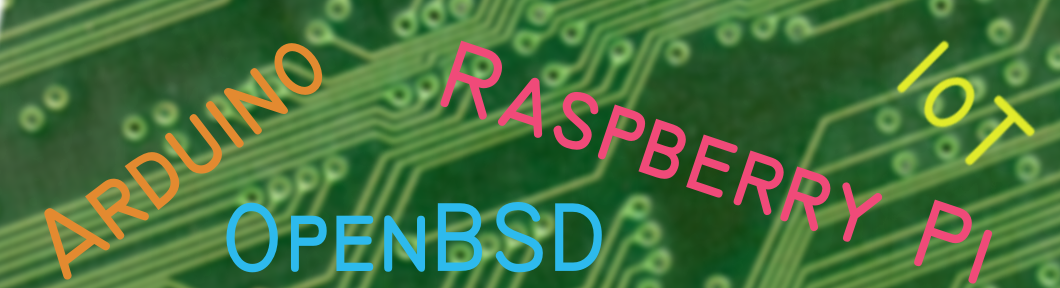Základní údaje
Zveřejněno: 14. kvě 2021
https://kernel.ubuntu.com/~kernel-ppa/mainline/
dpkg -i nazev baliku
To see which Linux kernel your Ubuntu system is currently running, you can run the uname command:
uname -r
dpkg -l | grep 6.2.0-12
list repozitáře: apt-cache search linux-image
apt-get install linux-image-unsigned-6.2.0-12-generic
apt-cache search 6.2.0-12
Grub menu: /boot/grub/grub.cfg např: ="1>7"
Fixing the installation issue
It's because of a dependency issue, running a force install will fix it:
sudo apt -f install
Preferably, you can use aptitude for a better result:
sudo aptitude -f install
Alternative way to install kernel 6.3
cd ~/Downloads
wget -c https://kernel.ubuntu.com/~kernel-ppa/mainline/v6.16/amd64/linux-headers-5.16.0-051600_5.16.0-051600.202201092355_all.deb
wget -c https://kernel.ubuntu.com/~kernel-ppa/mainline/v6.16/amd64/linux-headers-5.16.0-051600-generic_5.16.0-051600.202201092355_amd64.deb
wget -c https://kernel.ubuntu.com/~kernel-ppa/mainline/v6.16/amd64/linux-image-unsigned-5.16.0-051600-generic_5.16.0-051600.202201092355_amd64.deb
wget -c https://kernel.ubuntu.com/~kernel-ppa/mainline/v6./amd64/linux-modules-5.16.0-051600-generic_5.16.0-051600.202201092355_amd64.deb
sudo dpkg -i *.deb
sudo apt -f install
How to remove old kernels from Ubuntu
sudo dpkg --list | egrep 'linux-image|linux-headers'
ii – indicates packages that are currently installediU – package has been unpacked and will be used next rebootrc – package already removed, but the configuration files are still present
sudo apt purge linux-image-6.2.0-12-generic
sudo apt autoremove --purge
Update GRUB: sudo update-grub